| Type | Default | Details | |
|---|---|---|---|
| precision | int | 3 | Digits after . |
| threshold_max | int | 3 | .abs() larger than 1e3 -> Sci mode |
| threshold_min | int | -4 | .abs() smaller that 1e-4 -> Sci mode |
| sci_mode | NoneType | None | Sci mode (2.3e4). None=auto |
| auto_realize | bool | True | Realize Tensors before printing |
| show_mem_above | int | 1024 | Show memory footprint above this size |
| indent | int | 2 | Indent for .deeper() |
| color | bool | True | ANSI colors in text |
| deeper_width | int | 9 | For .deeper, width per level |
| plt_seed | int | 42 | Sampling seed for plot |
| fig_close | bool | True | Close matplotlib Figure |
| fig_show | bool | False | Call plt.show() for .plt, .chans and .rgb |
🤔 Config
Defaults:
set_config
set_config (precision:Union[~Default,int,NoneType]=Ignore, threshold_min:Union[~Default,int,NoneType]=Ignore, threshold_max:Union[~Default,int,NoneType]=Ignore, sci_mode:Union[~Default,bool,NoneType]=Ignore, auto_realize:Union[~Default,bool,NoneType]=Ignore, show_mem_above:Union[~Default,int,NoneType]=Ignore, indent:Union[~Default,bool,NoneType]=Ignore, color:Union[~Default,bool,NoneType]=Ignore, deeper_width:Union[~Default,int,NoneType]=Ignore, plt_seed:Union[~Default,int,NoneType]=Ignore, fig_close:Union[~Default,bool,NoneType]=Ignore, fig_show:Union[~Default,bool,NoneType]=Ignore)
Set config variables
get_config
get_config ()
Get a copy of config variables
config
config (precision:Union[~Default,int,NoneType]=Ignore, threshold_min:Union[~Default,int,NoneType]=Ignore, threshold_max:Union[~Default,int,NoneType]=Ignore, sci_mode:Union[~Default,bool,NoneType]=Ignore, auto_realize:Union[~Default,bool,NoneType]=Ignore, show_mem_above:Union[~Default,int,NoneType]=Ignore, indent:Union[~Default,bool,NoneType]=Ignore, color:Union[~Default,bool,NoneType]=Ignore, deeper_width:Union[~Default,int,NoneType]=Ignore, plt_seed:Union[~Default,int,NoneType]=Ignore, fig_close:Union[~Default,bool,NoneType]=Ignore, fig_show:Union[~Default,bool,NoneType]=Ignore)
Context manager for temporarily setting printting options.
Examples
from lovely_grad import set_config, get_config, config, monkey_patchmonkey_patch()Precision
Tensor([1., 2, float("NaN")])Tensor[3] x∈[1.000, 2.000] μ=nan σ=nan CPU Realized COPY [1.000, 2.000, nan]
set_config(precision=5)
Tensor([1., 2, float("NaN")])Tensor[3] x∈[1.00000, 2.00000] μ=nan σ=nan CPU Realized COPY [1.00000, 2.00000, nan]
Scientific mode
set_config(sci_mode=True) # Force always on
Tensor([1., 2, float("NaN")])Tensor[3] x∈[1.00000e+00, 2.00000e+00] μ=nan σ=nan CPU Realized COPY [1.00000e+00, 2.00000e+00, nan]
Color on/off
set_config(color=False) # Force always off
Tensor([1., 2, float("NaN")])Tensor[3] x∈[1.00000e+00, 2.00000e+00] μ=nan σ=nan CPU Realized COPY [1.00000e+00, 2.00000e+00, nan]# test_array_repr(str(jnp.array([1., 2, jnp.nan])),
# 'Array[3] μ=1.50000e+00 σ=5.00000e-01 NaN! gpu:0 [1.00000e+00, 2.00000e+00, nan]')Control .deeper
set_config(deeper_width=3)
image = np.load("mysteryman.npy")
image[1,100,100] = float("NaN")
image = Tensor(image)
image.deeper(2)Tensor[3, 196, 196] n=115248 x∈[-2.11790e+00, 2.64000e+00] μ=nan σ=nan CPU Realized COPY
Tensor[196, 196] n=38416 x∈[-2.11790e+00, 2.24891e+00] μ=-3.24352e-01 σ=1.03588e+00 CPU
Tensor[196] x∈[-1.91241e+00, 2.24891e+00] μ=-6.73483e-01 σ=5.21962e-01 CPU
Tensor[196] x∈[-1.86103e+00, 2.16328e+00] μ=-7.38487e-01 σ=4.18080e-01 CPU
Tensor[196] x∈[-1.75828e+00, 2.19753e+00] μ=-8.05501e-01 σ=3.96848e-01 CPU
...
Tensor[196, 196] n=38416 x∈[-1.96569e+00, 2.42857e+00] μ=nan σ=nan CPU
Tensor[196] x∈[-1.86064e+00, 2.41106e+00] μ=-5.28772e-01 σ=5.55960e-01 CPU
Tensor[196] x∈[-1.82563e+00, 2.35854e+00] μ=-5.61731e-01 σ=4.72772e-01 CPU
Tensor[196] x∈[-1.75560e+00, 2.37605e+00] μ=-6.21756e-01 σ=4.58436e-01 CPU
...
Tensor[196, 196] n=38416 x∈[-1.80444e+00, 2.64000e+00] μ=-5.66674e-01 σ=1.17776e+00 CPU
Tensor[196] x∈[-1.71730e+00, 2.39599e+00] μ=-9.81537e-01 σ=3.50000e-01 CPU
Tensor[196] x∈[-1.75216e+00, 2.32627e+00] μ=-1.03418e+00 σ=3.13970e-01 CPU
Tensor[196] x∈[-1.64758e+00, 2.37856e+00] μ=-1.08647e+00 σ=3.14213e-01 CPU
...# test_eq(len(str(image.deeper(2))), 1127)Reser to defaults
set_config(precision=None, sci_mode=None, color=None, deeper_width=None)
Tensor([1., 2, float("NaN")])Tensor[3] x∈[1.000, 2.000] μ=nan σ=nan CPU Realized COPY [1.000, 2.000, nan]
# test_array_repr(str(jnp.array([1., 2, jnp.nan])),
# 'Array[3] μ=1.500 σ=0.500 \x1b[31mNaN!\x1b[0m gpu:0 [1.000, 2.000, nan]')Context manager
display(Tensor([1., 2, float("NaN")]))
with config(sci_mode=True, color=False):
display(Tensor([1., 2, float("NaN")]))
display(Tensor([1., 2, float("NaN")]))Tensor[3] x∈[1.000, 2.000] μ=nan σ=nan CPU Realized COPY [1.000, 2.000, nan]
Tensor[3] x∈[1.000e+00, 2.000e+00] μ=nan σ=nan CPU Realized COPY [1.000e+00, 2.000e+00, nan]Tensor[3] x∈[1.000, 2.000] μ=nan σ=nan CPU Realized COPY [1.000, 2.000, nan]
Matplotlib and seed
Tensor.manual_seed(42)
# torch.manual_seed(42)
# a = torch.randn(1000)
# key = jax.random.PRNGKey(0)
a = Tensor.randn(1000)_ = a.plt() # The figure was closed, nothing is displayedset_config(fig_close=False)
_ = a.plt() # figure was not closed. All figures that are not closed are displayed after the cell runs.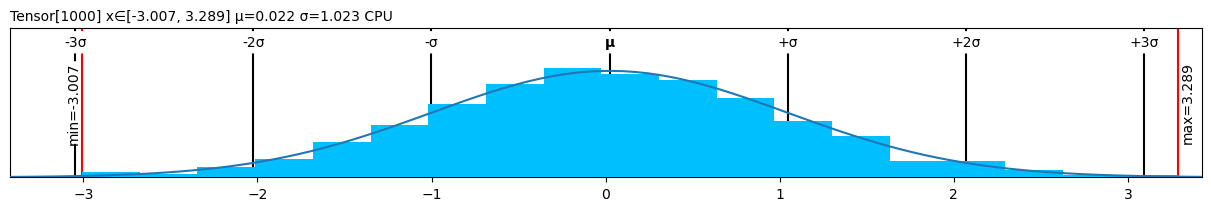
For performance reasons, .plt will randomly sample up tp max_s elements from the data (10k be default).
You can change the seed used for this sampling (42 by default):
set_config(plt_seed=1)
a.plt(max_s=100)set_config(plt_seed=2)
a.plt(max_s=100)More details in matplotlib