rgb(image)
def rgb(
x:Tensor, # Tensor to display. [[...], C,H,W] or [[...], H,W,C]
denorm:Any=None, # Reverse per-channel normalization
cl:Any=False, # Channel-last
gutter_px:int=3, # If more than one tensor -> tile with this gutter width
frame_px:int=1, # If more than one tensor -> tile with this frame width
scale:int=1, # Scale up. Can't scale down.
view_width:int=966, # target width of the image
ax:Optional=None, # Use this Axes
)->RGBProxy:
tensor[2, 3, 196, 196] n=230496 (0.9Mb) x∈[-2.118, 2.640] μ=-0.388 σ=1.073
# This image is in the range [0 .. 1] (+/- eps)
tenchman_01 = image * torch.tensor(in_stats[1])[:, None, None] + torch.tensor(in_stats[0])[:, None, None]
# This one is in the range [-1 .. 1] - also somewhat common
tenchman_minus1_1 = tenchman_01 * 2 - 1
rgb(tenchman_minus1_1, denorm='symmetric') # 'symmetric' does the conversion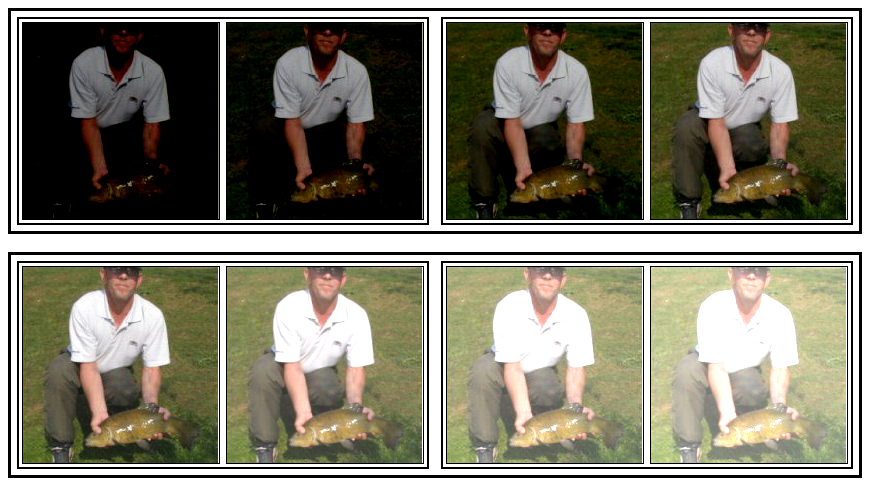
# Make 8 images with progressively higher brightness and stack them 2x2x2.
eight_images = (torch.stack([image]*8) + torch.linspace(-2, 2, 8)[:,None,None,None])
eight_images = (eight_images
.mul(torch.tensor(in_stats[1])[:,None,None])
.add(torch.tensor(in_stats[0])[:,None,None])
.clamp(0,1)
.view(2,2,2,3,196,196)
)
eight_imagestensor[2, 2, 2, 3, 196, 196] n=921984 (3.5Mb) x∈[0., 1.000] μ=0.382 σ=0.319